
How to Activate the IBO PLAYER for Smart TV:
The IBO PLAYER is currently regarded as one of the best IPTV players for running an IPTV subscription on a Smart TV.
For those who have previously used the Duplex Play app, which is unfortunately no longer available in the Samsung and LG Smart TV stores and cannot be activated, the IBO PLAYER is an excellent alternative that is efficient and easy to use.
Please note that the IBO PLAYER app does not contain channels or playlists. Therefore, it is essential that you have your own IPTV subscription in the form of an m3u link, which you need to install in the app to watch the TV and VOD channels on your Smart TV.
m3u link = Link to the playlist of your IPTV subscription provided by your provider.
Why Choose IBO Player:
The IBO Player is the easiest way to view the content of your IPTV subscription. It can be easily installed on any device: Smart TV, smartphone (Android and iOS), TV box, etc.
Here is a list of the advantages of the IBO PLAYER:
– A powerful, smooth streaming player based on the renowned VLC.
– A wide range of different designs, allowing you to style it to your taste.
– Extremely easy to use with a simple, intuitive user interface.
– Supports an electronic programme guide (EPG) for TV channels as well as details on films and series.
– Ability to change the language of films and series.
– Ability to bookmark films and series.
– Accepts the installation of IPTV subscriptions in the form of m3u links and Xtream codes.
– Ability to install multiple playlists simultaneously and protect them with a PIN code.
Follow these steps to activate your IPTV subscription with IBO PLAYER:
1 – Download the IBO PLAYER app and install it on your Smart TV. Once you start the app, you will receive the Mac address and the application key.
2 – Then visit the application website by clicking the link: https://iboplayer.com/device/login.
3 – Enter the Mac address and the key you obtained from your Smart TV in the Mac and key fields, and connect.

4 – To continue with the activation, choose between two options: “+Add Playlist” or “+Add XC Playlist”. Your choice depends on your IPTV subscription.

If it is available as Xtream codes, add it by clicking “+Add XC Playlist”…
5 – Configure the m3u link by clicking the “+Add Playlist” button.
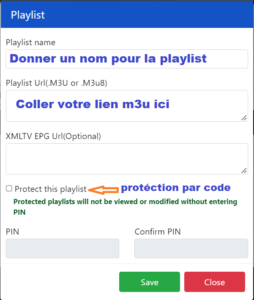
6 – Configure using Xtream codes by clicking “+Add XC Playlist”.

Important Note:
IBO Player is not free, but as a new user, you can take advantage of a 7-day trial period, similar to FLIX IPTV, SET IPTV, SMART STB, etc.
If you are satisfied with the software after the 7-day trial period and wish to continue using it, return to the software’s website and purchase an activation license for only 8 EUR, which you need to pay just once.
To do this, click on “Activate Device” and fill out the payment form for credit card payment.
In Summary
If you have a Smart TV and an IPTV subscription in the form of m3u or Xtream codes, you can use the IBO PLAYER as your player. It is easy to install and set up, with its intuitive interface making it simple to use, and it is very efficient at managing high-quality IPTV subscriptions.




